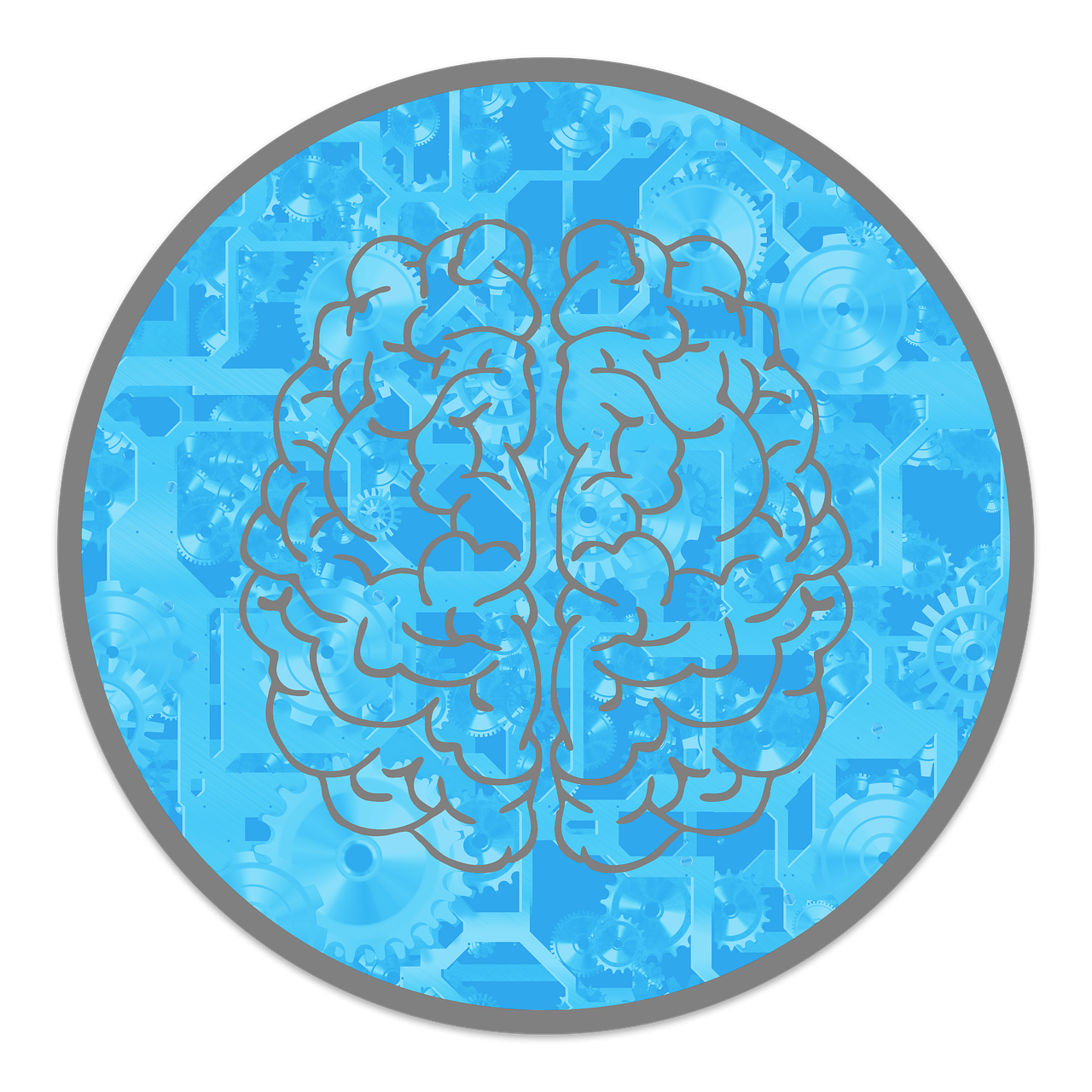Powering down your computer after every use isn’t something that everyone does. When it comes to turning off your computer, most people are either one or the other.
You’re either someone who powers down their PC every day or someone who has never shut down their computer since purchasing it and turning it on for the first time.
Great news if you power down your computer every day: you’re doing the right thing!
Not only does it help to keep everything running smoothly, but shutting down your computer also helps protect your data.
On the other hand, if you’re someone who has never shut down their computer since purchasing it and turned it on for the first time, you’re putting your computer at risk.
Power Off VS Sleep Mode
When it comes to shutting down your computer, you have two main options: powering off and putting it into sleep mode.
Powering off your computer is the best way to ensure that everything is turned off completely while putting your computer into sleep mode preserves your session and keeps your computer running a bit more slowly.
Power off / Shutting down
When all of the programs, applications, files, and processes are closed and the RAM memory is cleared, your computer is shutting down.
It’s critical to saving any work you’re doing before shutting down since your computer won’t reopen anything you were previously working on if it shuts down.
It’s optimal to turn off your laptop when you don’t plan to use it for an extended period of time to preserve the battery and keep everything running smoothly.
Sleep mode / Putting your computer to sleep
Sleep mode is a low-power state that allows your computer to conserve energy. When you put your computer to sleep, the system will save any open documents and programs before going into a low-power state.
When you’re ready to start using your computer again, sleep mode will resume from where you left off. In most cases, sleep mode is a better option than shutting down your computer completely.
How bad is it if you don’t shut down your computer?
There are a few risks associated with not shutting down your computer.
Lose data
One of the biggest dangers is that you can lose data if your computer doesn’t shut down properly. When you’re working on something important, it’s always a good idea to save your work before shutting down just in case something happens.
Slow down your computer
Another risk of not shutting down your computer is that it can start to run slowly over time. This is because when you turn on your computer, all of the programs and processes start up at once.
If you don’t shut down your computer every day, these programs and processes can start to slow down your system.
Shorten the life of your computer
Lastly, not shutting down your computer can also shorten its lifespan. This is because when your computer is on, it’s using more power than when it’s in sleep mode or off.
If you don’t shut down your computer often, the extra power usage can cause components to wear out faster.
- Read also: How Email Invented – The History That Changed The Way People Communicate
- Read also: The History Of Video Games – How It Was Invented And Developed
How often should you shut down a computer?
Ideally, you should shut down your computer every day. This not only helps to keep everything running smoothly but also protects your data.
If you’re not able to shut down your computer every day, try putting it into sleep mode instead.
Plus, using your computer more often will cause additional applications to be running, including cached copies of attachments and ad blockers in the background.
Those things just need to be reset at some point so they aren’t continually running, It just builds up over time, and the more you use it, the slower it will get.
Nichols
Summary
There are a few risks associated with not shutting down your computer, including losing data, slowing down your computer, and shortening the life of your computer.
The best way to avoid these risks is to shut down your computer every day. If you’re not able to do this, try putting your computer into sleep mode instead.
By shutting down your computer, you are doing right and keeping your computer clean and healthy.