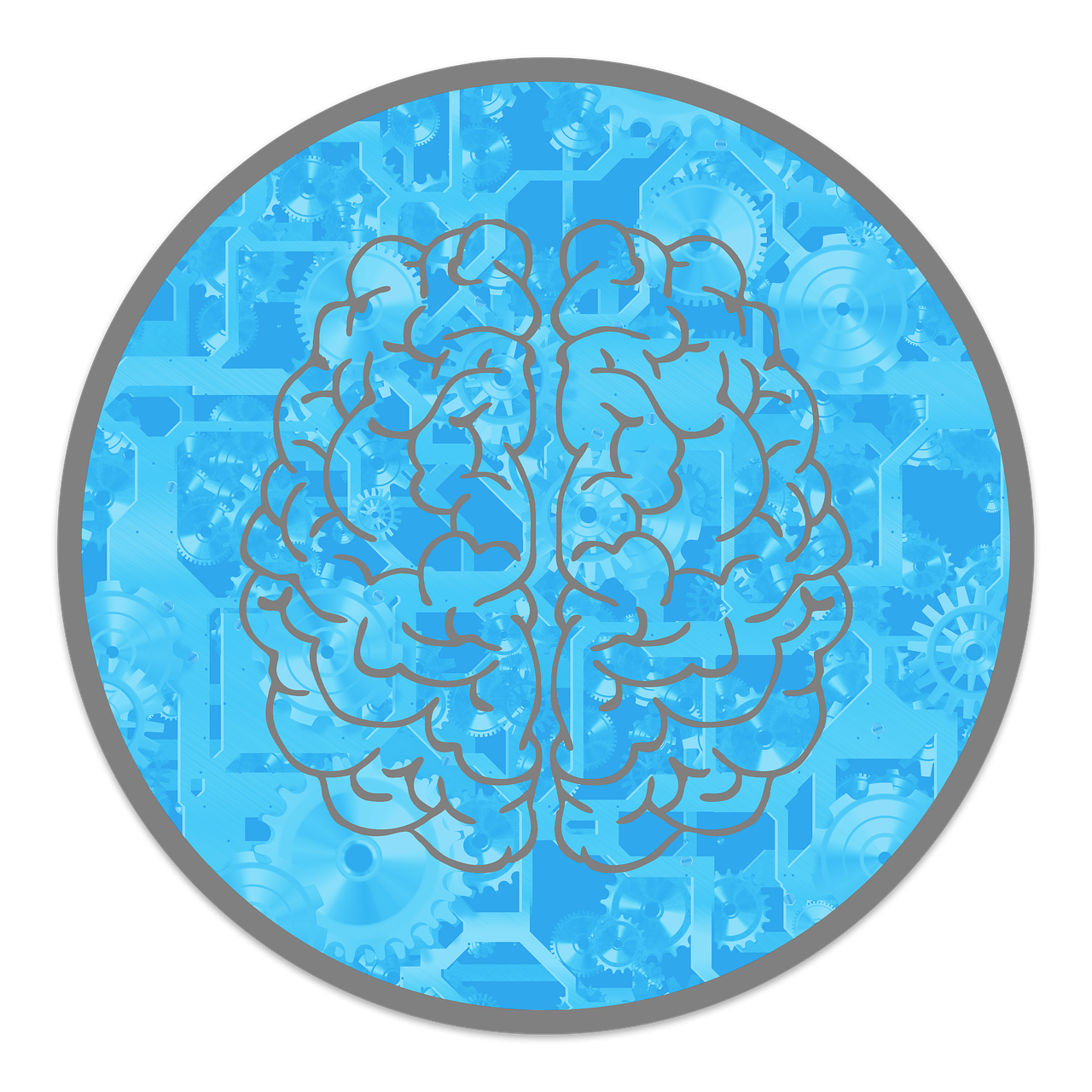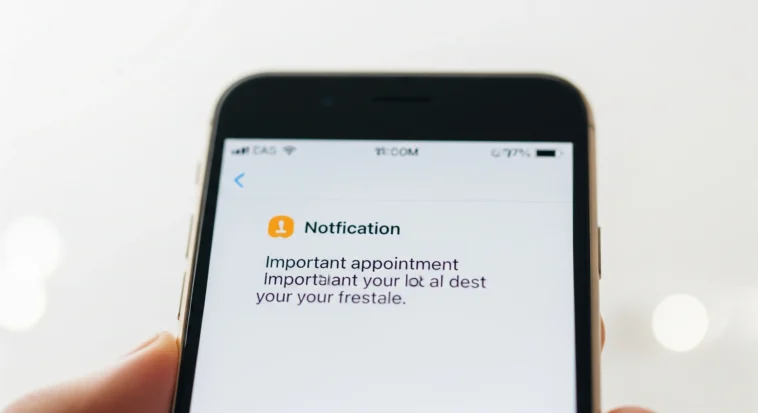Notifications run the show in our digital world.
Every ping is a brain hack—built to grab your attention and keep you hooked.
But it’s not just noise. There’s real psychology and design strategy behind every alert.
If you’re in marketing or product design, you need to know how these systems work—not just to boost clicks, but to respect users’ time and sanity.
The Neuroscience Behind Notification Addiction
Every time your phone pings, your brain gets hyped—not because of what’s in the notification, but because of what might be.
That “maybe it’s something cool” feeling? That’s dopamine doing its thing.
Here’s the deal: your brain releases more dopamine while waiting for a reward than when actually getting it. That’s why notifications are addictive.
It’s the same brain trick that keeps people glued to slot machines—random rewards hit harder.
This setup is called variable ratio reinforcement, and it’s the brain’s version of “just one more scroll.” You don’t know what’s coming next, so you keep checking.
Also, there’s something called the Zeigarnik Effect—when your brain leaves unfinished stuff open like mental browser tabs. A red dot or unread badge creates tension until you tap it.
That tension bugs you way more than you think.
So yeah, your phone isn’t just annoying—it’s running actual psychology on you.

The Mental Price of Constant Pings
Notifications aren’t free—they cost your brain real energy.
More alerts = more screen time. More screen time = more chances to get interrupted again.
It’s a loop, and your brain pays for it.
Studies show that notifications mess with cognitive control—basically your brain’s ability to focus, think clearly, and make decisions.
When a ping pulls your attention, it’s not just a quick detour.
Your brain actually works slower and makes more mistakes right after.
Researchers found people who overuse their phones had slower reaction times, more errors, and brain signals that looked…tired.
The more notifications you get, the harder it gets to stay sharp.
So here’s the real challenge for app designers: How do you keep users engaged without frying their focus?
Because dopamine hits are great—but not if they melt your brain’s CPU.
Strategic Notification Design Principles
Notifications can be super helpful—or super annoying.
The difference comes down to how you design them.
If you’re building an app or product, here’s how to do it right without turning people into zombies glued to their phones.
1. Time it right
Imagine getting a text while deep in focus—or worse, asleep. Bad timing kills good design.
Smart apps use context to decide when to send a notification. They look at stuff like:
- When you usually use your phone
- What time zone you’re in
- Your daily routines (work hours, sleep schedule, etc.)
Some apps even use machine learning to guess when you’ll be most likely to respond without being annoyed.
The goal? Max attention, minimal interruption. Don’t ping people when they’re busy.
2. Make it personal
Generic “Hey, check this out!” messages? Straight to the mental spam folder.
People want notifications that matter—especially for time-sensitive stuff like breaking news, last-minute updates, or emergency alerts.
That means:
- Know what your user actually cares about
- Don’t send everything to everyone
- Customize frequency based on their habits
Good personalization doesn’t mean slapping their name in the message.
It means knowing when they want info, how often, and what kind.
Some people love updates. Some just want the essentials. Design for both.
3. Use sound and visuals smartly
Ding. Buzz. Flash. Every cue your app uses creates a reaction in the brain.
And too many cues? Instant overwhelm.
Here’s how to play it smart:
- Use different sounds for different types of alerts
- Set unique vibration patterns for urgent stuff
- Rely on visuals only for non-urgent messages (badges, icons, etc.)
This helps users build muscle memory.
They start to feel the difference between “you got tagged in a meme” and “your bank account was hacked”—without even thinking.

Balancing Engagement with Digital Wellness
Notifications used to be all about getting more clicks. Now? It’s about building trust.
People are tired of random pings ruining their focus.
They want control, peace, and updates that actually matter.
Apps that get this right? They keep users around long-term.
Here’s how to respect users’ time and keep them engaged.
Give people more control
Most users don’t just want to hit “mute.” They want smarter settings that fit their life.
More and more, people are tweaking notification settings based on what matters to them.
So don’t just spam them—let them choose what gets through.
Smart apps now focus on user control, not just pushing content. That’s how you build real loyalty.
How to design notifications that don’t suck
Bundle it up
Instead of hitting users with 5 alerts in 10 minutes, group them.
One tidy summary beats a flood of random pings.
Think: “Here’s what you missed today” instead of “Ding! Ding! Ding!”
Unlock settings slowly
Don’t dump a giant settings menu on users. Let people discover preferences as they use the app.
Example: Only offer “mute group chat” after they’ve been in a few. Feels natural.
Learn quiet hours
Apps should know when to chill. If someone’s always offline during work hours or late at night, stop buzzing them.
Let machine learning do the work—pause non-urgent stuff automatically.
Lead with value
Before you send anything, ask: “Does this message actually help the user?”
If it’s just promo spam or a lazy engagement trick (“You haven’t logged in today!”), don’t send it.
That’s how users hit “off” permanently.

Final Thought: Design for People, Not Just Clicks
Good notifications don’t just chase dopamine—they respect people’s brains.
Sure, short-term engagement feels great, but real success comes from building trust and adding value.
As a designer or marketer, your job isn’t just to boost clicks. It’s to not overwhelm users.
Think about how notifications affect focus, mental health, and long-term use.
The best apps don’t hijack attention—they support it.
Design with that in mind, and you’ll build something users actually want to keep around.