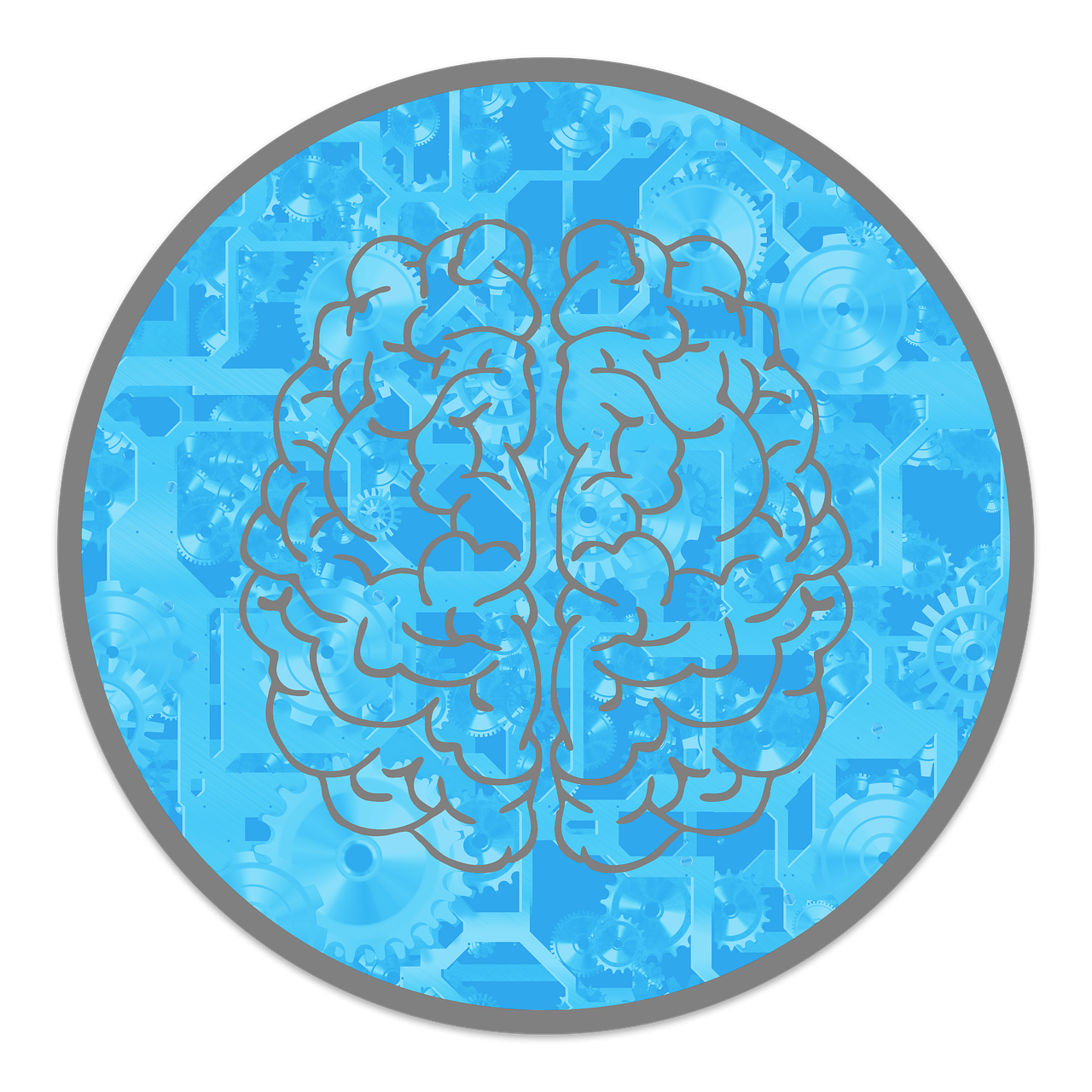Working from home is no longer just a passing trend—it’s now the norm for many people around the world.
Whether you’re a freelancer, entrepreneur, or remote employee, staying productive in a home environment can be tricky.
The distractions, lack of routine, and the comfort of home can make it hard to stay focused.
However, with the right mindset and some good habits, you can be just as productive, if not more, in your home office.
It’s all about creating a balance that works for you.
Challenges of Working From Home
While working from home offers flexibility and convenience, it also presents several challenges that can hamper productivity.
Some common issues include:
- Distractions: Home environments are full of potential distractions, from household chores to family members, pets, or entertainment.
- Lack of structure: Without the clear boundaries of an office setting, it’s easy to blur the lines between work and personal time, leading to procrastination or burnout.
- Isolation: Many remote workers struggle with feelings of loneliness and lack of collaboration, which can impact their motivation and focus.
Importance of Productivity for Remote Workers
Staying productive while working remotely is essential—not just for hitting deadlines but also for your mental health.
Research shows that remote workers can be up to 47% more productive than those in an office, but this boost only happens when the right strategies are in place.
Without the structure and social interactions that come with an office environment, it’s easy to lose track of time, which can lead to stress and poorer quality work.
By focusing on productivity, you can find a healthy balance, work efficiently, and achieve your goals without feeling overwhelmed.

Tips to Be Productive as a Remote Worker
Here are 10 actionable tips that can help you stay productive while working from home.
Tip 1: Designate a workspace
One of the best things you can do for your productivity is to set up a specific area in your home for work.
This doesn’t have to be a full office; it could simply be a corner of your living room or a spot at the dining table.
Having a consistent workspace tells your brain that it’s time to focus, helping you separate work from relaxation.
Research shows that having a dedicated workspace can boost productivity and help you switch between “work mode” and “home mode” more easily.
Tip 2: Optimize your workspace
Once you’ve chosen your workspace, make sure it’s set up for maximum productivity.
This means having the right equipment, like a comfortable chair and an ergonomic desk setup, while minimizing distractions around you.
Quick tips
- Use good lighting to reduce eye strain.
- Keep your workspace tidy to help you stay focused.
- Consider investing in noise-canceling headphones if you work in a noisy environment.
Tip 3: Stick to a routine
Establishing a routine is essential for productivity.
Without the structure of commuting and set office hours, it’s easy to fall into irregular work patterns.
Create a daily routine that includes a start time, regular breaks, and an end time.
A study published in the Journal of Behavioral Health found that having a consistent daily routine can improve mental health and productivity by lowering stress and reducing decision fatigue.
Tip 4: Block your schedule
Time blocking involves scheduling your day into focused work periods.
Instead of juggling multiple tasks at once, allocate specific time slots to different activities.
For example, you might set aside 9 a.m. to 11 a.m. for emails and meetings, then 1 p.m. to 3 p.m. for deep work.
Time blocking helps you concentrate on one task at a time and ensures you make time for everything you need to do.
It also reduces the urge to multitask, which studies show can decrease productivity by 40%.
Tip 5: Task Batching
Task batching is similar to time blocking but focuses on grouping similar tasks together to tackle them in one session.
For instance, you might set aside 30 minutes to respond to all your emails rather than checking your inbox sporadically throughout the day.
Task batching minimizes the mental effort needed to switch between different tasks, allowing you to stay in the zone and finish your work more quickly.

Tip 6: Prioritize your tasks
Not all tasks are equally important. Some will have a greater impact on your goals than others, so it’s crucial to prioritize them.
You can use the Eisenhower Matrix to categorize tasks based on their urgency and importance.
Start with high-priority tasks and leave the lower-priority ones for later in the day.
Prioritizing helps ensure that you’re focusing on what truly matters, which is key to maintaining long-term productivity.
Tip 7: Use productivity tools
There are many productivity tools available to help remote workers stay organized and on track.
Tools like Trello, Asana, and Todoist are great for managing tasks.
Apps like Focus@Will can help you concentrate, while communication platforms like Slack or Microsoft Teams keep you connected with your team.
Productivity tools provide structure and accountability, making it easier to track your progress and stay organized.
Tip 8: Set up ‘Do Not Disturb’ modes
One of the biggest distractions when working from home is constant notifications from your phone or computer.
Consider setting your devices to ‘Do Not Disturb’ mode during focused work sessions to minimize interruptions.
Research from the Journal of Experimental Psychology shows that even brief interruptions can double your error rate and increase the time it takes to finish tasks.
Tip 9: Schedule breaks and physical activity
Taking regular breaks throughout your workday is crucial for maintaining focus and preventing burnout.
Try to schedule short breaks every 60 to 90 minutes, and use this time to stretch, walk around, or do a quick workout.
Studies indicate that taking short breaks can boost productivity by 15%, as they allow your brain to rest and recharge.
Tip 10: Set boundaries with family and friends
One of the main challenges of working from home is managing interruptions from family and friends.
Set clear boundaries by informing them of your work hours and when you’re available for personal time.
You can also use visual cues, like wearing headphones or closing the door, to signal that you’re in work mode.
Establishing boundaries minimizes distractions and helps you stay focused during your work hours.

Final Thoughts
Staying productive while working from home requires intentional planning and the creation of healthy work habits.
By designating a workspace, sticking to a routine, prioritizing tasks, and utilizing productivity tools, you can optimize your remote work experience.
Remember to take breaks, set boundaries, and continuously adjust your approach as needed.
Every individual’s work style is different, so find what works best for you.